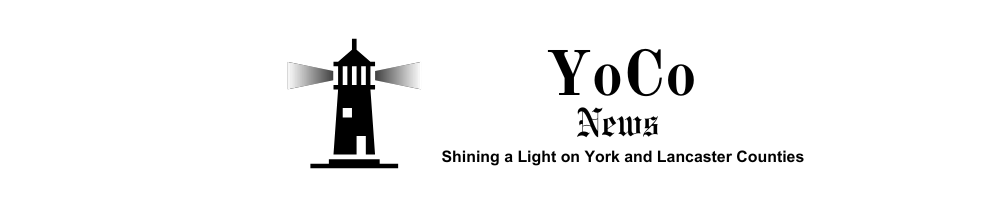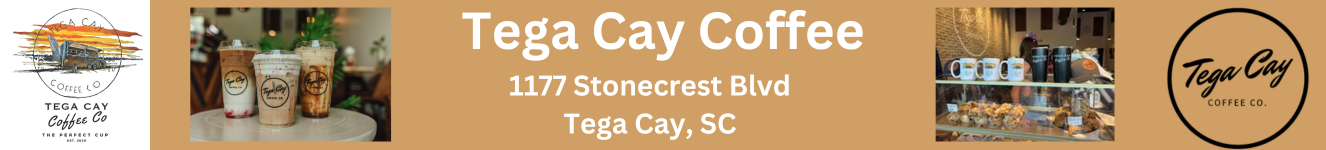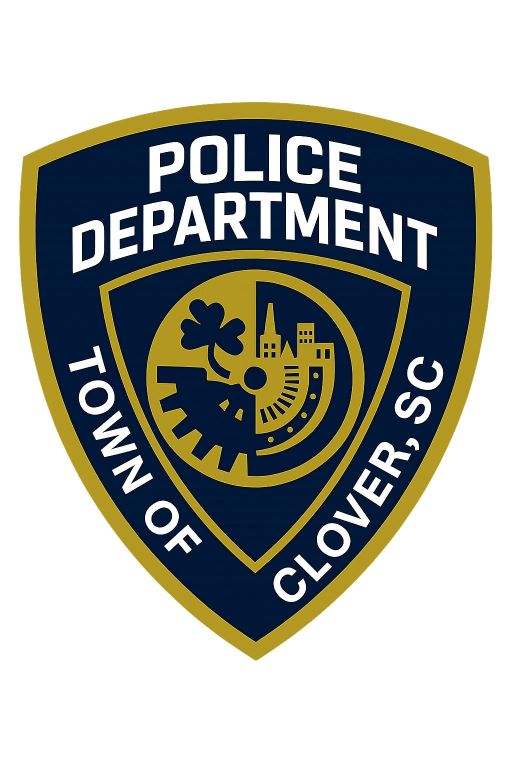The Home Office used to be a space where ‘I open my mail and pay my bills’. For so many of us in this new paradigm it’s where we actually do our job. For others, it’s just another day at the (home) office. Regardless of your classification, here are some basic home office ergonomics tips to help working from home be more comfortable and productive.
Pick your spot
If you do not have a designated home office with a regular desk, working from your kitchen table is generally much better than sitting on a couch with your computer on your lap.
Let’s start from the…bottom
Your feet should be on the floor, platform or stool. Propping your feet up with your legs outstretched is stressful on your joints (especially knees). This posture also stretches and can irritate the big, temperamental sciatic nerve which runs from your low back all the way down your legs to your toes.
Take a seat
Your seat pan (the part you put your fanny on) should be shallow enough to not restrict blood flow behind your knees to your feet. The seat pan should be at a 15 degrees forward (not backward) angle to help keep your spine and low back muscles relaxed. Add firm cushions behind behand and below if needed.
Keyboards down and pass your papers to the front of the class
Reaching up and or out to use your keyboard and mouse puts insidious stress on your shoulders and neck muscles which can lead to (you guessed it…) neck pain and headaches. Positioning the keyboard and mouse in that 15 degrees decline will help take the stress off.
Monitor your monitor
Your monitor should be directly in front of you. With your nose aligned in the middle of it. If you use multiple monitors, position the one you use most in front of you and the other one toward your non-dominant side.
Laptop Conundrum
Obviously, a laptop computer does not allow you to adjust your monitor, mouse and keyboard separately. If you’re working from home often purchasing a wireless, full size keyboard and mouse is a good, long-term investment. And you’re worth it!
Up, Down, Up, Down
Every seated workstation can be a sit/stand station. Simply stand up every 20 minutes and take a break to stretch and move. Remember your keyboard is now mobile. Prop it up and give your body a break from sitting if possible.
1. Stand up and move your legs up and down like you’re walking in place.
2. Look at an object that is more than 20 feet away for 20 seconds.
3. Gently shake your hands, wrists and elbows while gently rolling your shoulders up, back and down.
4. Take a slow, deep breath to improve your posture and smile, then slowly exhale.
5. Take a quick minute to see if there’s a new episode of your favorite Netflix show. (Optional)
6. Sit down, refreshed and in a good posture. You are ready to get back to work!
 Dr. David Hall is the owner of Hall Chiropractic Center. With over 40 years of experience, Dr. Hall is proud to serve the residents of Tega Cay and Fort Mill. Book a free consultation online today!
Dr. David Hall is the owner of Hall Chiropractic Center. With over 40 years of experience, Dr. Hall is proud to serve the residents of Tega Cay and Fort Mill. Book a free consultation online today!
Sign up for our Sunday Spectator. Delivered to your inbox every Sunday, with all the news from the week.