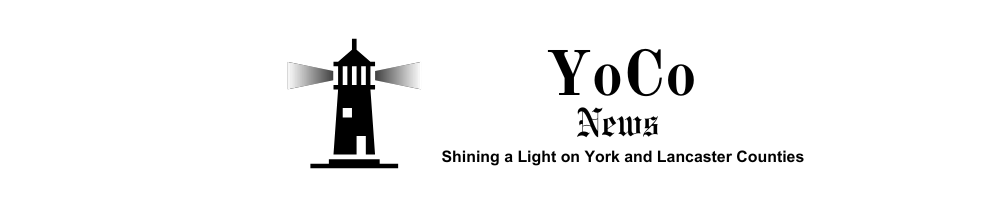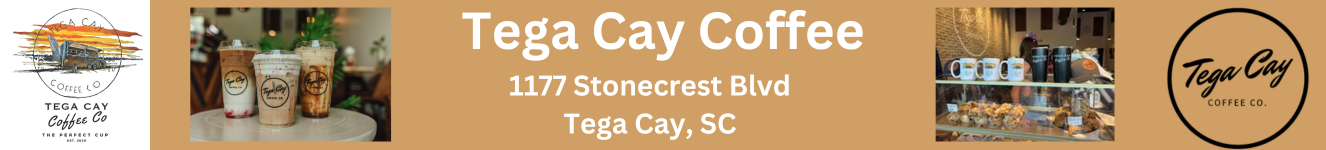The internet is grappling with a stark reality: the human element remains the weakest link in cybersecurity. A recent and alarming discovery by Cybernews researchers has unveiled over 19 billion newly leaked passwords, collected from hundreds of breaches between April 2024 and April 2025. This massive dataset, totaling over 3 terabytes of raw data, paints a grim picture: an astonishing 94% of these passwords were either reused, predictable, or both.
This isn’t just about a few compromised accounts; it’s a systemic failure that puts countless individuals and organizations at risk. The sheer volume of this leak underscores a critical need for a fundamental shift in how we approach online security.
The Alarming Truth About Your Passwords
The Cybernews analysis reveals some deeply concerning trends:
- Ubiquitous Reusage: Only 6% of the 19 billion leaked passwords were unique. This means that for the vast majority of users, a single compromise can lead to a cascade of breached accounts across different services.
- Predictability Reigns Supreme: Passwords like “123456” (appearing over 338 million times), “Password,” and “admin” continue to dominate, despite years of public warnings about their inherent weakness. These defaults, often originating from routers or enterprise tools, are rarely changed and frequently reused.
- Personal Information as a Liability: Personal names (like “Ana” appearing nearly 179 million times), pop culture references, food, cities, and even swear words are frequently used as passwords, making them easily guessable and vulnerable.
- Automation is the Enemy: Attackers no longer need to guess. Automated credential stuffing tools can rapidly test billions of known passwords across hundreds of platforms, leading to thousands of compromised accounts daily.
As Dr. Tom has previously emphasized, the core issue isn’t just weak passwords—it’s credential reuse. Reusing the same password across multiple accounts dramatically increases risk: if one account is compromised, attackers can potentially unlock access to many others. This threat is especially serious for executives and high-value targets, whose personal credentials can become entry points into corporate systems.
While there’s been progress in creating more complex passwords—thanks to stricter requirements on many platforms—complexity alone isn’t enough. That’s why Dr. Tom strongly advocates for enabling multifactor authentication (MFA). Even if a reused password is compromised, MFA can still block unauthorized access by requiring an additional layer of verification. In today’s evolving threat landscape, MFA is not optional—it’s essential.
Are You Exposed? How to Check
With such a massive leak, it’s crucial to determine if your personal information has been compromised. Fortunately, there are resources available to help you check:
- Have I Been Pwned?: This reputable website allows you to enter your email address to see if it has appeared in any known data breaches. Visit https://haveibeenpwned.com/ and enter your email. If your email is found, it will indicate which breaches your data was exposed in.
While these services can provide a snapshot of past breaches, the best defense is to assume that any data you’ve ever shared online could potentially be compromised.
The Imperative Shift: Why Your Digital Security Demands a New Approach
This latest password leak is a stark reminder that relying on outdated password practices is a recipe for disaster. It’s time for both individuals and tech companies to embrace more robust security measures. Here’s why you should prioritize these three key steps:
1. Embrace the Power of a Password Manager
Reusing or weak passwords create a domino effect, where a single compromise can expose multiple accounts. This is where a password manager becomes an indispensable tool.
What is a password manager? It’s a secure application that generates and stores complex, unique passwords for all your online accounts. Instead of remembering dozens of complicated passwords, you only need to remember one strong master password to unlock your manager.
Why use one?
- Generates Strong, Unique Passwords: Password managers create long, random, and unique passwords for each of your accounts, making them incredibly difficult for attackers to guess or crack.
- Eliminates Password Reuse: With a password manager, you’ll never reuse a password again. Even if one service is breached, your other accounts remain secure.
- Secure Storage: Your passwords are encrypted and stored securely, typically with strong encryption algorithms.
- Convenience: Many password managers offer browser extensions and mobile apps, making it easy to autofill login credentials and sync them across your devices.
Beyond Complex Passwords: The Power of Passphrases and Password Managers
2. The Golden Rule: Never Reuse Passwords
This point cannot be stressed enough. The recent leak underscores the catastrophic consequences of password reuse. If you use the same password for your email, banking, and social media, a breach of one account can grant attackers access to all of them.
Think of it like this: If you had the same key for your house, car, and safe deposit box, losing that one key would expose everything. Digital security is no different. Every online account should have a unique, strong password.
3. Fortify Your Accounts with Multi-Factor Authentication (MFA)
Even if your password is stolen, Multi-Factor Authentication (MFA), often referred to as two-factor authentication (2FA), adds an essential layer of security. MFA requires a second form of verification in addition to your password, making it significantly harder for unauthorized individuals to access your accounts.
Common MFA methods include:
- Authentication Apps: Generating time-sensitive codes (e.g., Google Authenticator, Microsoft Authenticator, Authy).
- Biometric Confirmation: Fingerprint or facial recognition.
- Hardware Security Keys: Physical devices that provide a second factor of authentication.
- SMS Codes (with caution): While better than nothing, SMS codes are generally less secure due to potential SIM swapping attacks. Authentication apps are preferred.
Why enable MFA? Cybercriminals rely on stolen usernames and passwords. With MFA enabled, even if they have your password, they cannot gain access without the additional security step. Make it a priority to enable MFA on all your critical accounts, including email, banking, social media, and work-related logins.
Beyond Passwords: A Holistic Approach to Cybersecurity
While strong passwords, password managers, and MFA are foundational, a comprehensive approach to digital security involves more:
- Strong Antivirus Software: Infostealer malware is a primary cause of password leaks. Reputable antivirus software can detect and block these threats, which often spread through malicious downloads, phishing emails, and fake websites. Always stick to official sources for downloads.
- Keep Software Updated: Outdated software is a common vulnerability. Regularly update your operating system, browsers, and security software to patch known weaknesses that cybercriminals exploit.
- Consider Personal Data Removal Services: With billions of passwords leaked, your personal information is likely scattered across various data broker sites. Data removal services can systematically erase your information from these platforms, reducing your digital footprint and making it harder for attackers to compile comprehensive profiles for targeted scams.
The recent password leak serves as a powerful wake-up call. The era of simple, reused passwords is over. By embracing password managers, committing to unique passwords, and fortifying accounts with multi-factor authentication, you can significantly enhance your digital resilience and protect your online life from the ever-present threat of cybercriminals. Your digital security is in your hands – it’s time to take control.
Feeling lost in the digital world? Dr. Tom is here to help!
Join Dr. Tom every week in his column, Dr. Tom’s Cyber Bits and Tips, for byte-sized advice on all things cyber and tech. Whether you’re concerned about online safety, curious about the latest cybercrime trends, or simply want to navigate the ever-evolving digital landscape, Dr. Tom has you covered.
From practical cybersecurity tips to insightful breakdowns of current threats, Dr. Tom’s column empowers you to stay informed and protect yourself online. So, dive in and get savvy with the web – with Dr. Tom as your guide!
Sign up for our Sunday Spectator. Delivered to your inbox every Sunday, with all the news from the week.